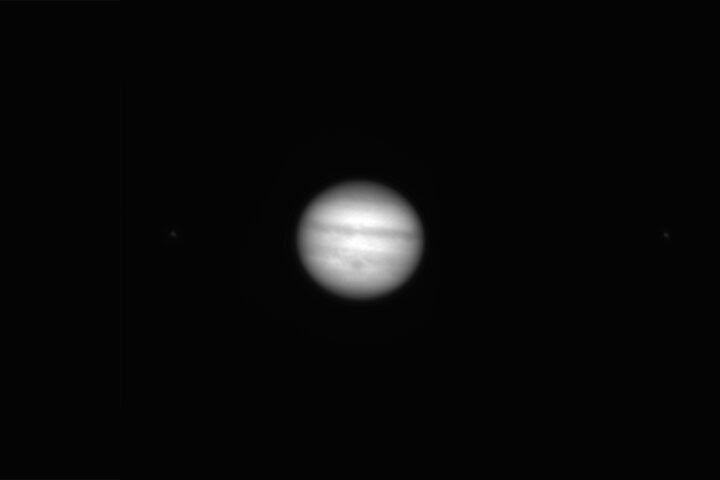At the end of this post I said that I would have revisited those two astrophotos with my EQ3 mount. I haven’t shot the Milky Way yet because of extreme light pollution in the South direction, however I did reshoot an object in Cygnus: the North America Nebula.

Image Specs
CAMERA: Olympus Pen F (unmodified)
LENS: Jupiter 37-A 135mm f/3.5
MOUNT: Skywatcher EQ-3 Pro Synscan
GUIDING: QHY5L-II monochrome + Celestron Firstscope 76
EXPOSURES: 12*300s unfiltered
LIGHT POLLUTION: Bortle class 5
The Lens Choice
You might be wondering, what is that lens? It sounds like something you randomly find in old basements. That’s because I actually found it in my grandpa’s garage. It’s an old Russian lens and, by using a very thin T2 to Micro Four Thirds adapter and a macro extension tube, I was able to achieve focus.
I had used this lens before, but the results were ruined by flares caused by nearby street lights. This time I was shielded from any direct lighting so I decided to give it a shot. Another reason why I chose this lens instead of my Olympus 40-150mm f/4-5.6 is the fact that the Olympus lens, when fully extended, does not handle stars well.
But why not shoot the whole constellation? I decided to avoid extreme wide field imaging because of dithering: the movement between frames would have been just too big for my 300mm guidescope. However, I eventually want to try using a guide simulator to drive dithering.
The processing
Here comes the interesting part of the post. Processing this data was no easy task. Flats did not work, so I had to remove all the vignetting manually in Photoshop. However, the real problems were stars and colors. First of all, the stars had huge blue halos around them and star reduction did not help. Secondly, the emission nebula appeared purple instead of red and the other non-emission nebulosity was greenish.
I tried processing in RGB multiple times. Here are the unprocessed image and three RGB attempts (some of them with the red channel used for luminance)
Then I did a step in the right direction. I thought: “This blue channel is really annoying, should I trash it?”. A new palette came to life. I’m excited to introduce you to the broadband guy’s HOO: RGG.
HOO is a common narrowband color palette: the H-alpha image is mapped to the red channel and O-III is mapped to green and blue. Similarly, I used the red channel of my image as red and used the green channel for both green and blue.
At first I tried creating the RGG composite before even stretching the image and I got this result.

I was finally getting acceptable stars and a red nebula without the need of selective color correction.
After this attempt, I tried processing each channel individually and making the RGG composite at the end and this is how the final image was made.
Conclusion
This was no easy image to take. Capturing emission nebulae with a stock camera is not ideal and the lens choice only introduced more issues. However, I didn’t give up because I knew the data was in there and I just had to process it right. I also quite like the RGG look, so I might also use it when it’s not strictly necessary.