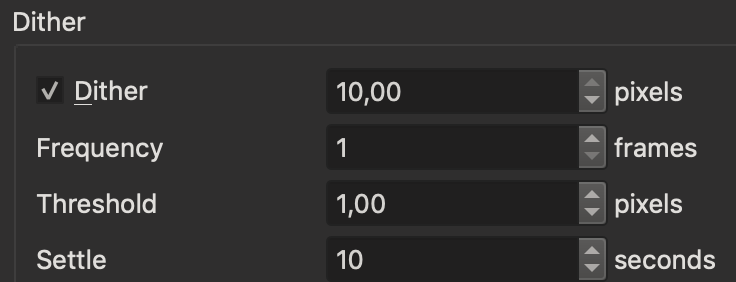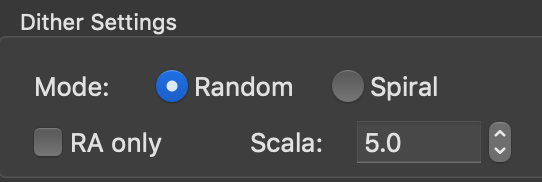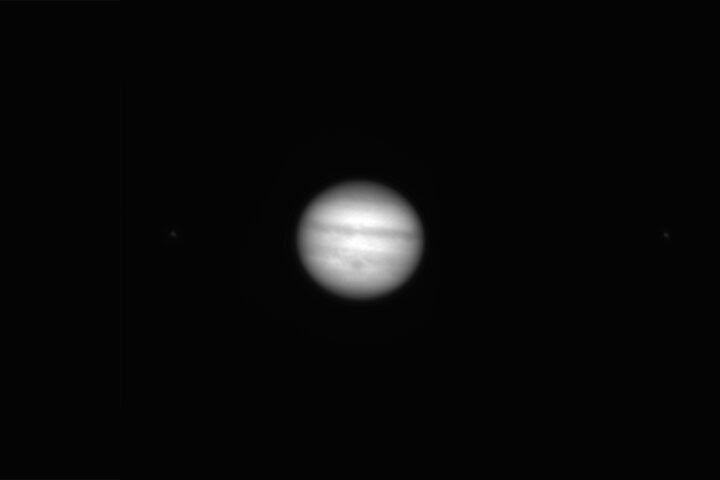Are your images noisy even if you stacked lots of exposures? There is an easy solution for that: dithering!
But why are the photos noisy in the first place?
Fixed pattern noise
Fixed pattern noise is a type of noise that does not change between one exposure and the other. This means that FPN will not be removed by stacking if the tracking is perfect an and the object doesn’t move at all between frames. If your object slowly drifted while imaging and/or field rotation occurred, it would be even worse because you’d get distracting stripes/circles in the stack (walking noise).

Dithering
Dithering solves this problem by moving the mount between exposures using a spiral or random pattern. This way the FPN will be canceled in stacking.
Dithering “shopping list”
There are two main requirements for dithering.
First of all, you need to control your camera with your computer, even just the shutter release. Dithering occurs in between photos, so if the computer doesn’t know when your camera is shooting, it doesn’t know when to dither.
The second requirement is a guiding setup. I have heard that you could use a guide simulator instead of real equipment, however I haven’t tried this technique yet.
Setting up dithering
In Ekos, dithering is on by default (this may change depending on your capture software) but you do have to adjust some parameters. I tried using the stock values and it did work, but the movement was too small and it did not remove FPN.
Here is the image I took that night.

After adjusting the parameters, I was able to achieve good dithering and this photo, that was unfortunately ruined by light pollution, proves how effective dithering is.

As you can see, there is no fixed pattern noise, even though my hopes for a good image were absolutely obliterated by these gradients.
Dither settings
Choosing the right dither settings is mission critical: too little movement and it will have no effect, too little settling time and your stars will be elongated. In this section I’ll explain how I set up dithering for my sessions.
First of all, I increase the settling time to avoid any tracking issues. When dithering, your mount is moving and if an exposure starts during this movement, the stars will be elongated. By increasing the settling time, I make sure that the dithering operation gets completed before taking the photo and thus avoid funny star shapes.
Secondly, I increased the dithering amount in pixels and the dither scale. The dithering amount can be selected in your capture software (in my case Kstars/Ekos) while the dither scale can be found in PHD2. Together they dictate how much the mount will move between each exposure. The dithering amount is the amplitude of the movement in GUIDE CAMERA pixels and the scale is a multiplier. However, it’s the movement in IMAGING CAMERA pixels that matters.
I found a small formula that can be used to calculate the required dither parameters.
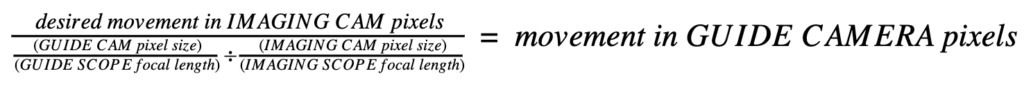
In my case, i chose to use an aggressive 30 IMAGING CAMERA pixel dither, so:
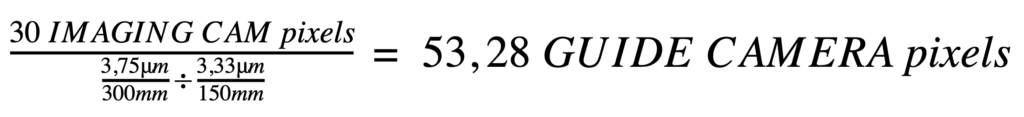
To get a 50 guide cam pixel movement, I selected a dither amount of 10px and a scale of 5.
Frequency is also important: if you are taking many short exposures, you can dither every 2-3 frames to avoid wasting time waiting for the mount to move. I leave it set to one because I prefer shooting long exposures even in light polluted areas.
Conclusion
Dithering is a very important part of astrophotography and I hope to have simplified the process of getting started with it.