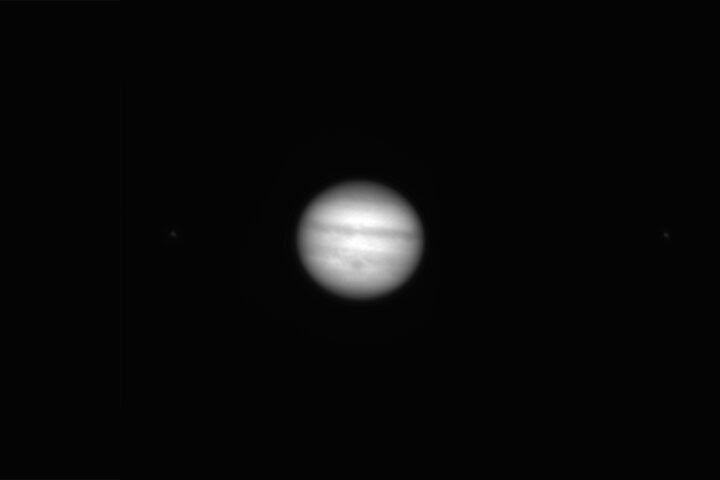If you have already read my previous post about my AP setup, you know what field rotation is and what is the solution to this problem. If you don’t know anything about it, I strongly recommend reading the other article before this one.
I also said that, although there were many complications, I found a way to convert my Alt-Az mount into an Equatorial. In this post, I will show you my equatorial setup.
An equatorial mount has to be aligned to the Celestial Pole to work and this last one is not at the zenith, so I have to tilt the mount to make it work. I thus used a tripod with a tilting head.
After Polar and star aglinment, I have a fully operative EQ mount and I can start imaging with my camera and scope, but I decided to add another camera. Whaaaaat? Well, let’s talk about autoguiding.
Autoguiding
Autoguiding can significantly improve the performance of a mount, making tracking much more accurate.
Let’s start by the “shopping list”:
1) an equatorial mount or a wedged Alt-Az mount
2) a camera and lens/scope
3) a computer (not much processing power needed)
Put the camera and lens/scope on your main imaging scope.
The camera and the mount need to be connected to the computer. The pc receives the images from the camera, chooses a star and sends commands to the mount to keep that star still over time.
To make this happen, however, you need drivers and software that makes the computer talk to the mount and camera. (EDIT – This image shows a PowerShot G10. This configuration did not work because the lens locked at 28mm so the movement of the stars wasn’t noticeable. I now have a new setup with a QHY camera for guiding)
Since I’m a Mac user, and I don’t have a virtual machine on my computer, I can’t use Ascom, the most popular software used to connect astronomy gear to PCs. I later discovered INDI, which is an Ascom like software for MacOs and Linux. I thus installed Kstars, that can start an Indi server and control my gear in a section called Ekos.
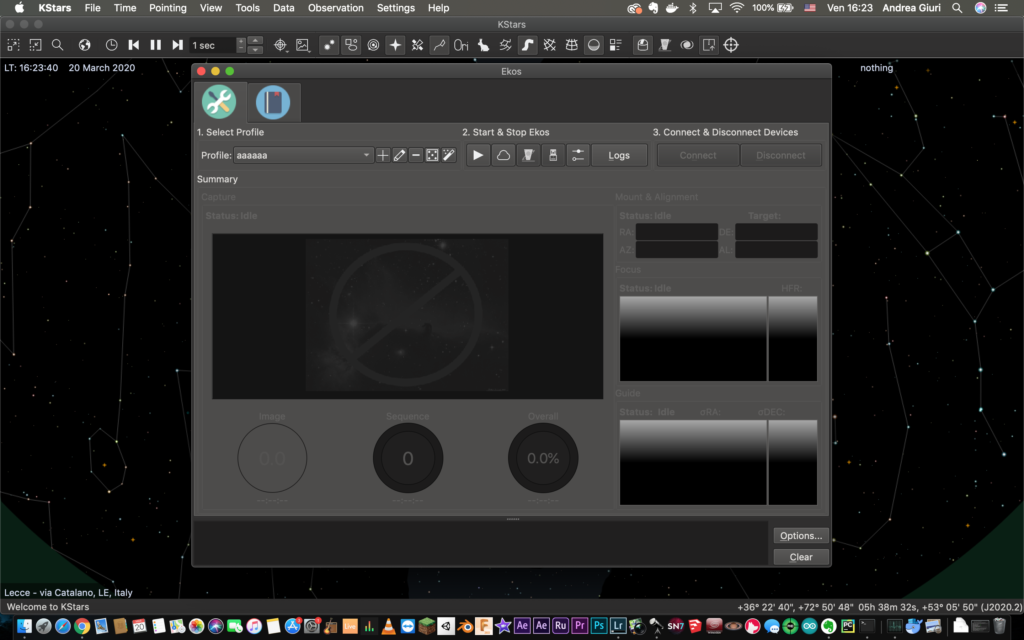
Indi includes many drivers, so you have to make a profile containing the drivers you want to use based on your gear. I have a Nexstar SLT mount, so the driver is Celestron Nexstar, and a Canon g10 as the guide camera, so the driver is Canon dslr or Gphoto CCD (both work). You also have to choose if you want to autoguide from Kstars or from another application. I chose Kstars because the other software I installed (PHD2) did not work.
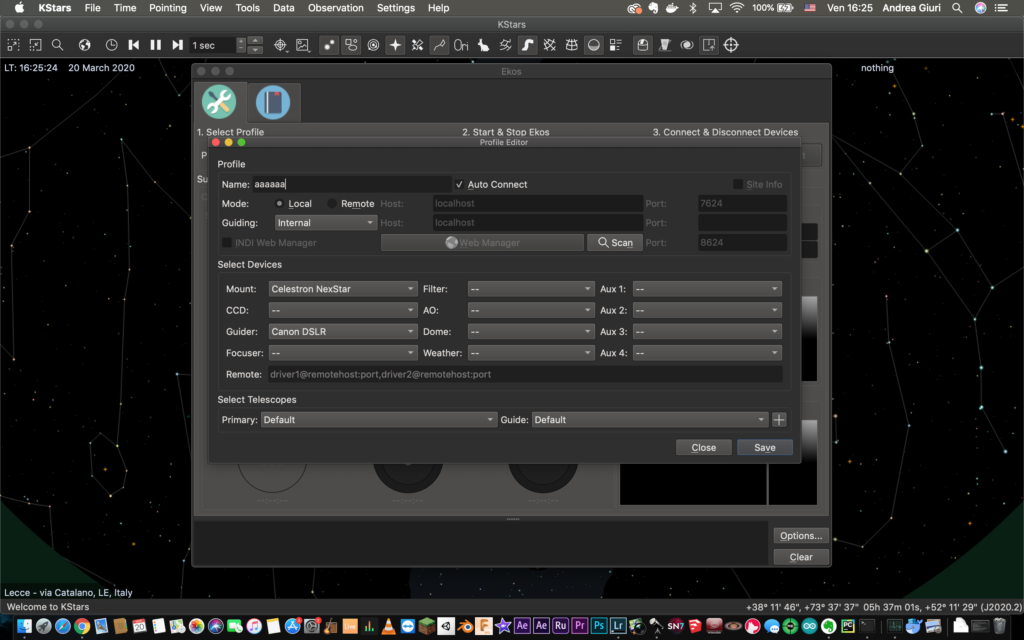
Once the profile is completed, you can turn on your mount and do the aglinment (Polar and star alignment). Then you should connect it along with the camera to the computer and start Ekos. In my case, the camera connects automatically, but I need to specify the port of the mount.
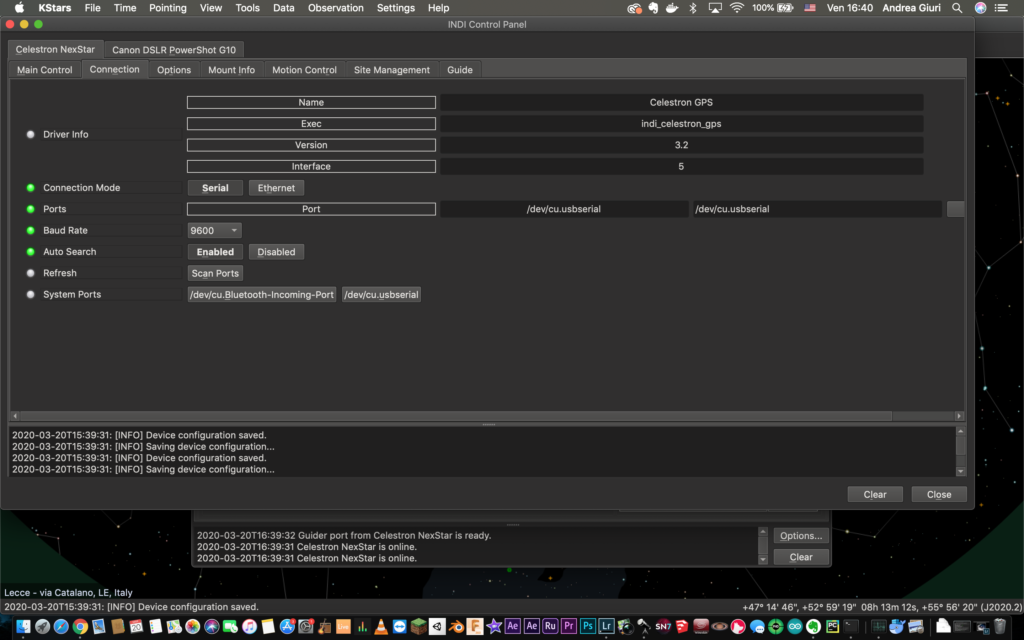
After connecting everithing, just go to the guiding tab, press Guide and you are good to go!